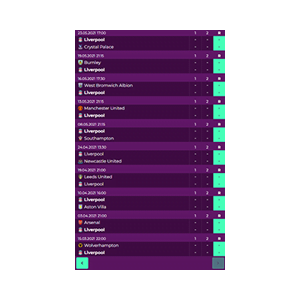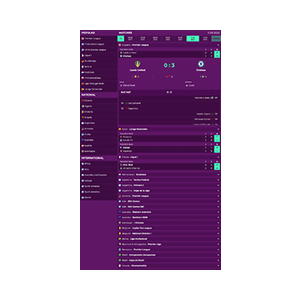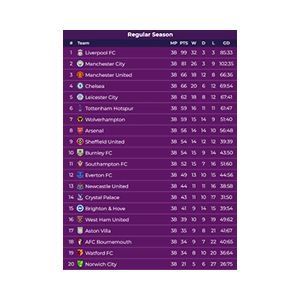DEDICATED FOR: BETTING, MEDIA & SPORTS ORGANIZATIONS
STATSWIDGETS – STANDINGS widget
STATSCORE’s Standings widget allows you to display rankings of teams and players for chosen competitions selected from the offer of hundreds of tournaments held across multiple sports.
Boost your sports-dedicated website, media outlet or even a league’s or club’s fanpage with this beautifully crafted widget to keep your users updated with the current league positions of their favourite teams… and much more!
From world’s top football leagues or major basketball competitions to local futsal and handball tournaments – we’ve got vast amounts of the most reliable data for you to display on your website.
Prices starting FROM €1,000

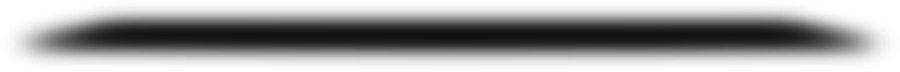
Who can benefit from the Event Incidents widget

MEDIA WEBSITES
Increase your traffic and user engagement by providing visually appealing and informative sport content!

ONLINE BETTING COMPANIES
Attract and maintain bettors’ interest by keeping them updated and informed!

SPORTS ORGANIZATIONS AND FAN CLUBS
Make your website stand out from the crowd by enriching your content with data-packed standings.
Key features
LEAGUE TABLES
Show standings from regular season or defined stages of a competition to sports fans. Let them check the most important stats in a clear and friendly view.
That’s what sports fans are always looking for – their favourite teams’ and players’ positions in the table.
Depending on the sports, this table will provide data on numbers of games played, wins, draws, losses, points won, percentage of wins, number of sets won, or goals scored and lost.
HOME/AWAY STANDINGS
The fastest and simplest way to check if there are teams that tend to win at home or away.
Home and away tables allow fans to see how different teams stock up depending on whether they’re playing on their own field/court or on the road.
This can have a crucial impact on what fans and bettors expect from the upcoming matches.
HALFTIME STANDINGS
Keep users informed if there are any teams that are strong only in specific halves of their matches.
Every match has two parts. There are a lot of teams that usually play with better results in the first or second half. Halftime standings make checking the first half results much easier.


CONFERENCE AND DIVISION VIEW
A lot of conferences and divisions? No more mess in the standings!
In many of the world’s top sports competitions, such as major leagues of basketball, American football, or baseball, teams are divided into divisions and conferences.
That’s why STATSCORE’s Standings widget allows you to display all such subdivisions in a clear way to provide fans and bettors with a comprehensive overview of any tournament or competition.
FORM TABLES
Want to quickly check which teams are currently on a winning streak, and which have been losing their recent games?
It’s easier to do it than ever before – just use the relevant Standings widget, and you’ll be able to compare the current form of all teams involved in a competition! This is the kind of info every bettor seeks before making their decision.


TOP SCORERS TABLES
Allow the fans to see who is leading in the race for the Golden Boot.
While teams compete to win games, specific players also engage in individual rivalries, which can often be extremely exciting for fans to follow, and for bettors to wager on!
The race to score the highest number of goals is the ultimate example of such a contest within a contest. And yes, we’ve got a special table for that!
CARD TABLES
How to figure out how many punishments are likely to be applied in the next match?
With the table of players who have been shown the most cards, it will be way easier from now on. You can show to the fans who the biggest bone crushers are with just one click!

Available sports (14)
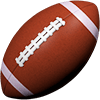
American football
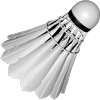
Badminton
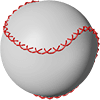
Baseball

Basketball

Beach volleyball
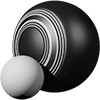
Bowls

Futsal

Handball
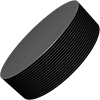
Ice Hockey
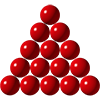
Snooker

Soccer
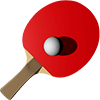
Table tennis

Tennis

Volleyball
STANDINGS configuration options
The Standings widget can be easily tailored to perfectly match the look of your website or app. Here are the setting you can use to customize it:
DISPLAY SETTING
Clickable Participants – if enabled you can use it to trigger a custom action by clicking on a participant’s name
Per Page – choose the number of items displayed per page (from 5 to 50)
Team emblem type – select the type of image to be displayed next to a team’s name (Shirt/Logo/None)
Widget size – define the exact width of the Standings widget (starting from 250 px up).


COLOR SETTINGS
Design settings – choose the most appropriate font family to match the style of your website or app.
Color scheme – pick the colors of the widget, choosing the main background color, font color, colors of the lines, etc.
CHECK OTHER COMPETITIONS WIDGETS
All your users need to know about the sports competitions including standings, top players lists, and livescores.
EVENTS (FIXTURES / RESULTS)
Display basic data on the games
held and scheduled within a specific league,
tournament, or competition.
RESULTS PAGE
Provide your users with essential data
on specific competitions or tournaments,
including results, schedules and standings.
STANDINGS
Display all kinds of rankings,
including league standings, home/away tables,
and top scorers lists.